Create Legal Disclaimers for Blogs with Ease
Hey there, fellow blogger! If you’re anything like me, you started your blog because you love sharing ideas, stories, or maybe even a killer recipe or two. But here’s the thing I learned the hard way: putting your thoughts out there on the internet comes with some responsibility. One of the smartest moves I ever made was adding a legal disclaimer to my blog. It’s like a little safety net that keeps you protected if things go sideways. And the best part? You don’t need to be a lawyer or spend hours stressing over it. With tools like a disclaimer generator, you can whip up something solid in minutes. Let me walk you through why this matters, how I figured it out, and how you can do it too without breaking a sweat.
Why I Even Bothered with a Disclaimer
When I first started blogging, I didn’t think much about the legal stuff. I was just excited to hit publish and see my words live online. But then I started reading about bloggers getting into hot water lawsuits over advice gone wrong, or complaints about affiliate links they didn’t disclose properly. That’s when it hit me: I needed to cover my bases. A disclaimer isn’t just some boring legal mumbo-jumbo; it’s a way to tell your readers, Hey, I’m sharing what I know, but don’t sue me if it doesn’t work out for you. It’s about being upfront and keeping things clear.
For example, I write about DIY projects sometimes. What if someone tries my “easy bookshelf” tutorial and it collapses on their cat? (Yikes, right?) A disclaimer legal statement lets them know I’m not a professional carpenter, and they’re following my tips at their own risk. It’s peace of mind for me and transparency for them. Plus, if you’re using affiliate links or sponsored posts (like I do now and then), the law like the FTC in the U.S. actually requires you to disclose that. No disclaimer, no protection. Simple as that.
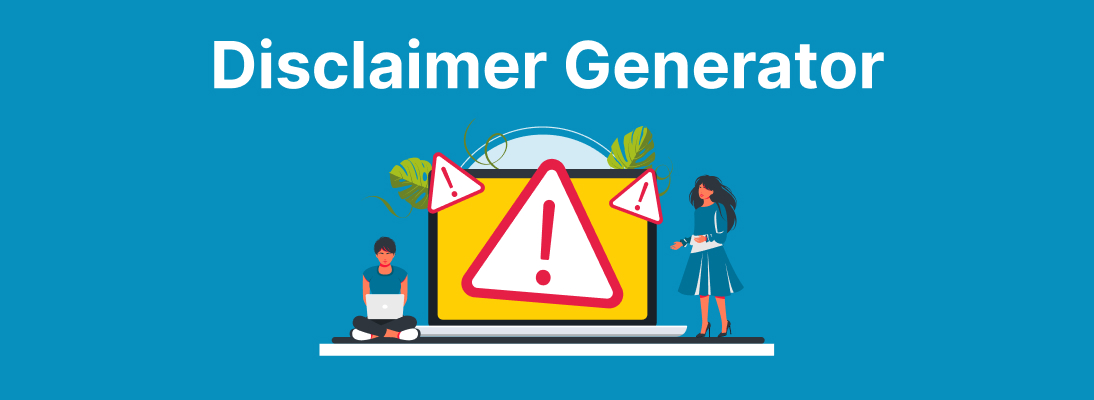
My First Stab at Writing a Disclaimer (and Why It Was a Mess)
Okay, confession time: my first attempt at a disclaimer was a disaster. I thought I’d just Google “sample disclaimer” and tweak it a bit. I ended up with this long, confusing paragraph full of words like herein” and notwithstanding.” It sounded like a robot lawyer wrote it, and I’m pretty sure no one ever read it. Worse, I wasn’t even sure it covered what I needed like the fact that I sometimes recommend products I get a commission for. I realized I needed something specific to my blog, not just a generic copy paste job.
That’s when I stumbled across the idea of a disclaimer maker. I’d never heard of it before, but it was a game changer. Instead of guessing what to say, I could use a tool to build something tailored to my blog. It felt like having a lawyer on speed dial, but without the hefty bill. So, let’s talk about how these tools work and why they’re perfect for bloggers like us who just want to focus on creating, not legal headaches.
What’s a Disclaimer Generator, Anyway?
Picture this: a disclaimer generator is like a friendly online assistant that asks you a few questions about your blog and then spits out a polished disclaimer. You don’t have to know legal terms or spend hours researching. I found a free disclaimer generator one day while scrolling through some blogging forums, and I gave it a shot. It asked me stuff like, Do you use affiliate links? and Are you giving advice in a specific niche, like health or finance? I clicked a few boxes, typed in my blog’s name, and boom there it was: a disclaimer that actually made sense for me.
The one I used was a website disclaimer generator, but it worked perfectly for my blog since it’s all hosted online anyway. Some of these tools even let you download the text or give you a link to a disclaimer page generator version you can pop right into your site’s footer. It took me maybe 10 minutes, and I felt so much more legit afterward. No more worrying about whether I’d missed something important.
The Stuff Your Disclaimer Needs to Cover
So, what should your disclaimer say? From my experience, it depends on what you blog about, but there are a few key things I’ve learned to include. Here’s what I figured out after tweaking mine a few times:
This Is Just My Opinion
I always start with something like, The stuff on this blog is my personal take don’t treat it like gospel. This is huge if you’re sharing opinions or tips. It’s the backbone of any disclaimer legal statement letting readers know you’re not claiming to be the ultimate authority.
Affiliate Links (If You’ve Got ‘Em)
If you’re making money from links like Amazon affiliates or other programs you’ve got to say so. I went with, Some links here are affiliate links, which means I might earn a small commission if you buy something. It doesn’t cost you extra, though! The FTC says this has to be clear, and a disclaimer maker will usually add this for you if you check the right box.
No Professional Advice Here
This one’s a must if you’re in a niche like health, fitness, or money stuff. I’m not a doctor or a financial advisor, so I say, This isn’t professional advice talk to an expert for that. It’s saved me from worrying about someone taking my “drink more water” tip too seriously.
Use at Your Own Risk
I love this line: If you try anything I suggest, you’re doing it at your own risk. It’s simple and covers a lot like that bookshelf catastrophe I mentioned earlier.
Errors Happen
I’m human, not a fact checking machine. So, I add, I try to get things right, but there might be mistakes. Don’t hold it against me. This is especially handy if you’re reviewing products or sharing stats.
When I used a disclaimer generator, it pretty much handed me these points on a platter. I just had to tweak the wording to sound like me instead of a legal textbook. You can do the same keep it short, sweet, and in your own voice.
How I Added My Disclaimer to My Blog
Once I had my shiny new disclaimer, I had to figure out where to put it. I didn’t want it clogging up every post, but it needed to be easy to find. Here’s what worked for me:
A Dedicated Disclaimer Page
I used my disclaimer page generator link to create a standalone page on my blog. On WordPress, it’s as easy as going to “Pages, clicking “Add New, and pasting the text. I called it “Disclaimer” (duh) and linked it in my footer so it’s always there. Readers can click it anytime, and I’m covered.
A Short Version in Posts
For posts with affiliate links, I add a quick note at the top, like, Hey, this post has affiliate links check my disclaimer for details. It’s not in your face, but it does the job. Some website disclaimer generator tools even give you a short version for this.
Footer Link
Most people look at the bottom of a site for legal stuff, so I stuck a “Disclaimer” link down there next to my About and Contact pages. It’s subtle but visible.
Getting it up was a breeze, and I felt like a pro once it was done. No more nagging “what if” thoughts keeping me up at night.
Why Free Tools Are a Blogger’s Best Friend
I’ll be honest I’m not rolling in cash, so paying a lawyer to write a disclaimer wasn’t an option. That’s why I love that there are free disclaimer generator options out there. They’re usually super simple: answer a few questions, hit “generate,” and you’re good to go. I’ve tried a couple, and they all worked fine. Some even let you customize the look so it matches your blog’s vibe.
The one I stuck with didn’t ask for my credit card or anything just my email so they could send me the final version. It felt like a gift from the blogging gods. Sure, there are paid tools with fancier features, but for a basic disclaimer legal setup, free works just fine.
Mistakes I Made (So You Don’t Have To)
I’ve messed up a few times along the way, so let me save you the trouble:
Making It Too Complicated
My first disclaimer was way too wordy. No one’s going to read a novel. Keep it short and clear think a couple of paragraphs, max.
Hiding It
I used to bury my disclaimer in a random post. Big mistake. If it’s not easy to find, it’s like it doesn’t exist. Stick it somewhere obvious, like a disclaimer page generator link in your menu or footer.
Forgetting to Update It
When I started doing more sponsored posts, I forgot to tweak my disclaimer. Now I check it every few months to make sure it still fits what I’m doing.
Copying Someone Else
I was tempted to swipe a disclaimer from a big blog I love. Don’t do it it’s not just lazy, it’s plagiarism, and it might not even apply to your situation. A disclaimer maker is way better because it’s custom.
Learning from those slip-ups made my disclaimer stronger, and I’m betting you’ll nail it faster with these tips.
The Peace of Mind Is Worth It
Here’s the real win: once my disclaimer was up, I stopped stressing about the what ifs. I could focus on writing, connecting with readers, and growing my blog without that little voice in my head whispering about lawsuits. It’s not like I’m expecting trouble, but knowing I’ve got a disclaimer in place feels like insurance. And with tools like a disclaimer generator, it didn’t even take much effort.
For me, it’s also about being honest with my readers. I want them to trust me, and being upfront about things like affiliate links or the fact that I’m not a pro in every topic builds that trust. It’s a win win: I’m protected, and they know what’s up.
How to Pick the Right Disclaimer Generator for You
Not all disclaimer generators are the same, so here’s what I look for when I recommend one:
Easy Questions
The best ones don’t make you feel like you’re taking a law exam. They ask simple stuff like, “What’s your blog about?” and “Do you make money from it?”
Custom Options
I like ones that let me tweak the wording. I want my disclaimer to sound like me, not a robot.
Free and No Strings
A free disclaimer generator that doesn’t bug you for payment or spam your inbox is gold. Check the fine print before you hit “generate.”
Blog-Friendly
Some are geared more for businesses or apps, so make sure it’s got options for bloggers like affiliate link disclaimers or no professional advice clauses.
I’ve used ones like TermsFeed and PrivacyPolicies.com, and they’re solid starting points. Play around with a couple and see what feels right for your blog.
A Quick Step by Step to Get Yours Done
Ready to make your own? Here’s how I did it, step by step:
Find a Tool
Google “free disclaimer generator” and pick one that looks user-friendly. I went with one that didn’t need me to sign up for anything.
Answer the Questions
Spend five minutes clicking through the prompts. Be honest about what your blog does affiliates, advice, whatever.
Tweak the Text
Copy the generated disclaimer into a doc and make it sound like you. I swapped out stiff phrases for casual ones like “Hey, just so you know…”
Add It to Your Blog
Create a new page with a disclaimer page generator or paste it manually. Link it in your footer or sidebar.
Check It Twice
- Read it over to make sure it covers your bases and doesn’t sound like gibberish. Then hit publish!
- It’s seriously that easy. I was done in under 20 minutes, and I bet you will be too.
Conclusion
Blogging’s supposed to be fun, not a legal minefield. That’s why I’m so glad I found out about disclaimer generators. They take the guesswork out of protecting yourself, so you can keep doing what you love without worrying about the fine print. Whether you’re using a website disclaimer generator or a disclaimer maker just for blogs, you’re setting yourself up for success with almost no effort.
So, go grab a coffee, fire up one of these tools, and get your disclaimer sorted today. It’s one less thing to stress about, and it’ll make your blog feel more legit trust me, I’ve been there. Have you tried a disclaimer generator yet? Let me know how it goes I’d love to hear your story!








