Best QR Code Generator for Custom URLs and Dynamic Codes
Hey there! If you’re anything like me, you’ve probably seen those little black-and-white squares popping up everywhere on posters, business cards, even coffee shop menus. Yep, I’m talking about QR codes! They’re such a cool way to connect the real world to the digital one, and I’ve been hooked on figuring out how to make them work for my own projects. Today, I want to share my journey of finding the best QR code generator for creating custom URLs and dynamic codes. Whether you’re a small business owner, a creative type, or just someone who wants to generate a barcode that looks slick, I’ve got you covered.
I’ve tried a bunch of tools some free, some fancy and I’ll walk you through my favorites like Canva QR Code Generator, Adobe QR Code Generator, and even how Google fits into this. Plus, I’ll throw in some tips from my own trial and error. Let’s dive in and generate QR online like pros!
Why QR Codes Are My Go To
A couple of years back, I helped my friend Sarah set up a QR code for her handmade jewelry shop. She wanted something simple to stick on her packaging that would take people straight to her Etsy page. That’s when I realized how handy these things are. You can make a URL into a QR code, slap it on anything, and boom people are on your website in seconds. But here’s the kicker: not all QR codes are the same. Some are static (fixed forever), while others are dynamic (you can change them later). I learned that the hard way after printing 50 flyers with a typo in the link oops! That’s why I’m obsessed with finding a professional QR code generator that’s flexible and easy to use.
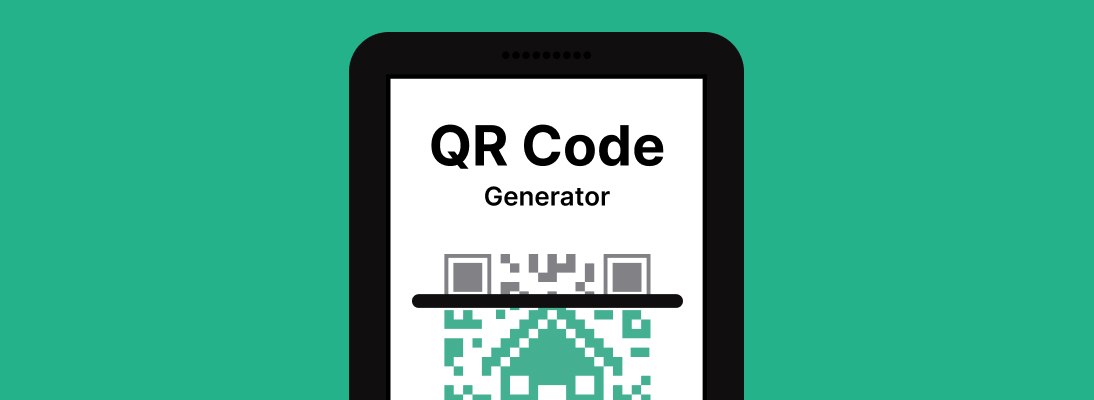
My First Stop: Canva QR Code Generator
If you’ve ever used Canva for designing stuff (I’m guilty of spending hours on posters there), you’ll love their Canva QR Code Generator. It’s built right into the platform, which is awesome if you’re already making something visual. I tried it out for a community bake sale flyer last month. All I did was pop in the event’s website URL, hit the QR code button, and there it was a neat little square ready to scan.
What I liked? It’s super simple. You don’t need to be a tech wizard to generate QR online with Canva. Plus, you can tweak the colors and size to match your design. I made mine a soft pink to go with the flyer’s vibe. But here’s the catch: it’s static. Once it’s done, you can’t edit the link. That’s fine for one off things, but if you want a dynamic QR code say, to update a menu or promo link you’ll need something else. Still, for free and easy, Canva’s a gem.
Adobe QR Code Generator: A Designer’s Dream
Next up, I gave Adobe QR Code Generator a whirl through Adobe Express. I’m not a pro designer, but I’ve dabbled in Express for quick social media graphics. Their QR tool is similar to Canva’s free, fast, and tied to design. I punched in a URL for my blog, picked a teal color (because why not?), and downloaded it as a PNG. It looked sharp, and I could drop it right into a business card template.
Adobe’s edge is its polish. It feels like a professional QR code generator because of how seamlessly it fits into their ecosystem. You can even add it to fancy templates for brochures or flyers. But, like Canva, it’s static only in the free version. I’d say it’s perfect if you’re already an Adobe fan and want to create a dynamic QR code vibe without extra cost just don’t expect tracking or edits unless you upgrade.
QR Code Generator Google: The Sneaky Workaround
Okay, confession: there’s no official QR Code Generator Google tool. I was bummed when I found out! But here’s what I’ve done instead—I use Google Chrome’s built in feature. If you’re on a webpage, right-click, and select “Create QR Code for this page.” It’s a quick way to turn any web page QR code generator into a scannable link. I did this for a Google Form once, and it worked like a charm for sign-ups.
It’s not customizable, though no colors, no logos, just a plain black and white square. And it’s static, so no create dynamic QR code magic here. Still, it’s free and built into something I already use, so I keep it in my back pocket for emergencies.
Going Pro with QR Tiger
After my static QR mishaps, I wanted a tool that could create dynamic QR codes. That’s when I stumbled on QR Tiger. Oh man, this one’s a game changer! I signed up for their free trial and made a QR code for my friend’s Etsy shop again. This time, I added her logo and picked a purple pattern. It looked so cool, and I could tell it was a custom QR code creator at work.
The best part? It’s dynamic. When she switched her shop link to a new platform, I just logged in, updated the URL, and the old QR code still worked. No reprinting needed! QR Tiger also tracks scans where, when, and how many which was fun to geek out over. It’s not totally free (the good stuff starts at $7/month), but for a professional QR code generator, it’s worth it if you’re serious about QR codes.
QR Code Monkey: Free and Fun
If you’re on a budget, QR Code Monkey is my next pick. It’s a qr generator software that’s free and lets you customize a ton. I made a QR code for my Instagram profile, added a little camera icon in the center, and changed the dots to green. It was a blast messing around with the options, and it’s all downloadable as a high res file.
You can make a URL into a QR code or even link to files, but the free version is static. They’ve got a paid plan for dynamic codes, but I stuck with free since I was just experimenting. It’s not as sleek as QR Tiger, but for a custom QR code creator that doesn’t cost a dime, it’s solid.
Uniqode: The Fancy Option
I also checked out Uniqode (used to be Beaconstac), which feels like the Rolls-Royce of QR tools. I tested it for a hypothetical event poster. I loved how I could generate barcode style QR codes with gradients and logos. It’s dynamic, trackable, and even lets you bulk create codes perfect if you’re running a big campaign.
The downside? It’s pricier (starts at $5/month), but you get what you pay for. It’s a web page QR code generator that’s enterprise-ready, with security features and analytics that blew me away. If you’re a business owner needing a professional QR code generator, this one’s a contender.
Making an Image QR Code Maker Work
One wild thing I tried was turning a photo into a QR code. Some tools, like QR Code Monkey and QR Tiger, let you link to an image file. I uploaded a pic of my dog, generated the code, and scanned it sure enough, there was my pup on my phone! An image QR code maker like this is niche but fun for creative projects. Just make sure the file’s hosted online (like on Google Drive) so the QR can link to it.
Tips from My QR Adventures
After all this tinkering, here’s what I’ve learned:
Static vs. Dynamic: If it’s a one time thing, static’s fine (Canva, Adobe, Google). For anything you might tweak later, go dynamic (QR Tiger, Uniqode).
Keep It Simple: Don’t overdo the design too many colors or tiny dots can mess up scanning. I learned this after a rainbow QR code flopped.
Test It: Always scan your code before printing. I once forgot, and it linked to nothing embarrassing!
Free Is Great, But…: Free tools like QR Code Monkey are awesome, but paid ones add that extra oomph with tracking and edits.
Conclusion
So, what’s the best QR code generator for custom URLs and dynamic codes? It depends on you! If you’re a design newbie like me, Canva QR Code Generator or Adobe QR Code Generator are perfect for quick, pretty codes. For free and fun, QR Code Monkey’s your pal. But if you want a professional QR code generator with dynamic powers, QR Tiger or Uniqode are where it’s at.
I’ve had a blast playing with these tools, from making a web page QR code generator for my blog to an image QR code maker for laughs. Next time you need to generate QR online, give one of these a shot I bet you’ll find a favorite too! Have you tried any QR tools? Let me know what worked for you I’m always up for swapping tips!








